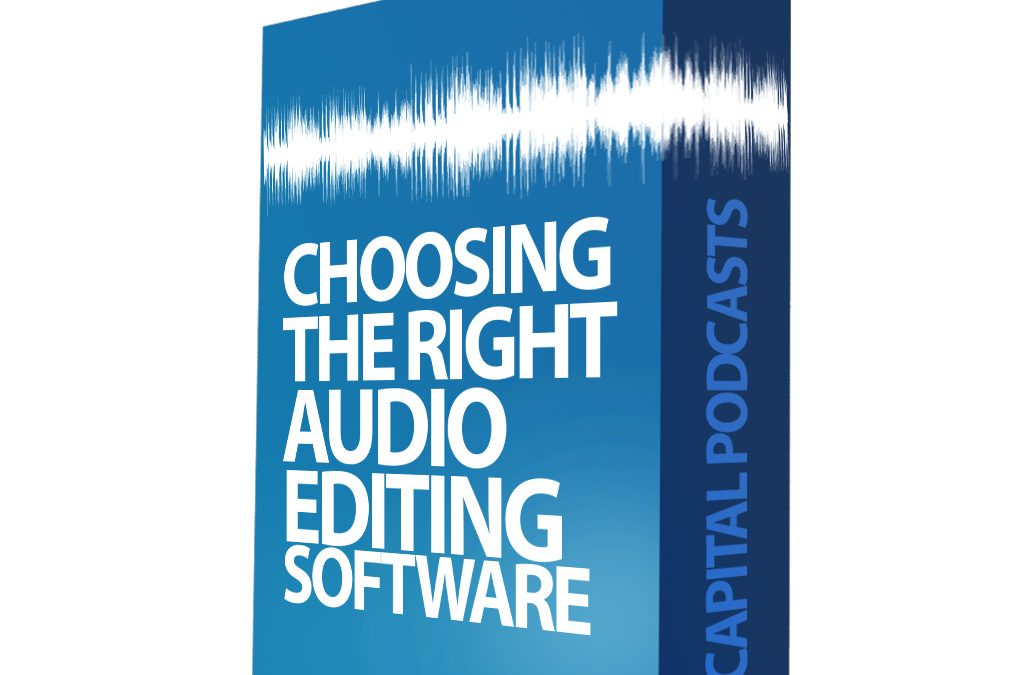If you’re new to podcasting, you have probably found out that editing is or will be a big part of your production routine. While it may only take an hour to record your podcast, it may take you double that to edit. Whether you’ve started playing with an audio editor or are completely new to the process, you might be asking what the best audio editor is? After all, if you’re going to learn a new software, you want to make sure that you maximize the return on your time spent.
The question can be answered very easily by asking yourself three questions.
- Are you a hobbyist podcaster? or
- A businesses or individual looking to grow a professional podcast?
- Are you planning to edit your podcast indefinitely or hire an editor once you gain momentum?
These three questions can help put you in the right direction and in a lot of cases, save you a lot of unnecessary expense.
The Truth About Audio Editing Software
The truth is, if you are a hobbyist or podcaster looking to hire an editor in the near future, you likely don’t need a premium editor. Most podcasts only require a few editing functions to create a good quality product and in most cases you can get this from editing software that is absolutely free!
Most Podcasters need software that will;
- Cut out unwanted parts
- Give them the ability to add in their intros or sponsor messages and
- Save their podcast in a the popular formats used by distributors like Apple Music, Stitcher, Anchor
All of these functions can be done in free software and with almost no audible difference in quality. So, with nearly no compromise in quality and all the necessary functions to edit your podcast, there’s is little need to invest in paid audio editors. However, premium editing software does have its benefits. If you are really looking to dive into advanced editing, most podcast editors prefer premium software for the following reasons.
Benefits of a premium editor (For Podcasters)
Premium audio editors such as Adobe Audition, Cubase, and Protools are robust digital audio workstations designed to offer tools for audio engineers, music producers, and other audio professionals who can benefit from the vast amount of audio enhancers, editing functions and plugin capabilities. However, there are a few functions podcasters can benefit from.
Templates– Some premium audio editors like Adobe Audition have “Podcast Presets”, automatically set up your session with pre-labled tracks tracks which set you up with a few voice effects and predefined places for you to insert and record audio for your host, interviewee and intro/outro bed. The benefit here is it can serve as a shortcut for getting started, however, it isn’t anything that cannot be done manually, so to speak, in free software.
LUFS– Lufs or Loudness units relative to full scale is a type of processing used to get your podcast at an industry standard volume or loudness. This is probably one of the most valuable features for podcasts that is not available in free editor. There are ways to get your podcast louder using compression, limiting, amplifying, but only LUFS processing is designed to process to the industry standard. If you are using a free software, you don’t necessarily have to upgrade a a premium editor to get LUFS processing. There are plugins on the internet that you can download and use with you free editor.
Advanced Processing EQ, Compression, Limiting- Aside from having a great sounding studio to record your podcast in, it is audio processing that generally has the greatest impact on your overall sound. While the free software programs below do have built in effects, which can serve as great tools for getting started, when it comes to processing effects like equalization, compression, and others, you get what you pay for. The effects built in to higher end editors usually carry a better quality sound.
Ultimately, in the end, it comes down to what your needs are, and if they are greater than what a free editor can offer. I created this article to help podcasters understand two things; 1. That free editors deliver no audible difference in quality, and 2. The benefits a podcaster will gain when upgrading to a premium editor.
To give you a visual, below is a chart to show you the most common tasks podcasters need to accomplish and which audio editing software can help.